top of page
MetaSynth

One of my favorite sound-designing tools is an application called MetaSynth by U&I Software. Although there are some limitations such as single undo, the concept of converting pixels into samples is amazing. You can draw sound with a variety of tools on a blank canvas that converts color pixels into samples. MetaSynth, one of the most versatile and innovated sound-designing tools provides users with a selection of graphic drawing tools that can be used in 6 different sound creating environments: the Effects Room, Image Synth, Image Filter, Spectrum Room, Sequencer, and Montage Room. Each environment is completely unique, yet interconnected, giving you 6 individual applications all wrapped up in one massive sound generating program. The graphic tools, along with the image adjustment tools (at the bottom of each room) used throughout the MetaSynth application are similar within each environment, making the work flow quick and easy. To be clear, MetaSynth is not a plug-in. MetaSynth is a collective sound designing environment where all the files created throughout the application are stored and finalized in a rendered and mixed montage project. However, you do not need to create a montage project to use any of the MetaSynth sound environments. The total amount of sound generating possibilities that are available in the MetaSynth application is enormous. Therefore, only the most usable processes within each of the environments will be presented below. Please note: MedaSynth has only one layer of undo.
The MetaSynth Environments
1 - The Effects Room

Draw parameter curves for 25 different audio effects. The Effects Room processers include volume, pitch and thyme, pan and pitch, Crossfade, waves shaper, echo, stereo echo, reverb, early reverb, resonator, harmonics, inertia, stretch, grain, shuffle, VFT envelope, harmonizer, chorus, flanger, phaser, compressor, graphic EQ, SO filter, res filter, and ring modulator. Using an XY grid, effect parameters can be drawn in or numerically typed in at their corresponding field. A wide range of drawing tools are available for free-hand drawing, and quantizing. Once the desired effect is achieved you can render the effect into the source audio waveform.
2 - The Image Synth

The Image Synth allows users to draw lines, curves, shapes, brush strokes, spray textures, shade harmonics, etc., within an XY time and frequency empty or grided canvas. The canvas can be set to any frequency scale with adjustable sizes and time values. The canvas is stereo with red left track and green right track. Images that are yellow are mono center. Each track can be drawn separately and then played together for a completed stereo image. The image can be stored as a preset and recalled at any time. There are a wide selection of image adjustments that allow for image rotation, duplication, division, stretching, remapping and moving the image anywhere on the visible canvas. Images can be drawn freely or within grid values for precise rhythmic timings. The sound generated by using the drawing tools in the tool pallet is produced by a factory preset or customized MetaSynth instrument. The MetaSynth instrument is chosen or created by selecting one of the 4 different synthesis engines: Wave Synth, Multiwave Synth, Grain Synth and Sampler. The instrument is triggered by the lines, shapes and patterns drawn on the canvas determined by pixel length, width, density, height and color. Up to 7 individual stereo layers of drawn information is possible within the image synth. The completed drawing, along with the MetaSynth instrument, can be rendered to the MetaSynth project folder or saved to disc at a specified, sample rates, bit depth, and file format.
Sound 23ProfJeff
00:00 / 00:16
3 - The Image Filter

Using similar drawing tools as in the Image Synth, the Image Filter allows users to draw filters that can be used to filter drawings in the Image Synth. What thIS means is users draw a filter image, shape, or pattern in the Image Filter, save it as a preset, and then apply it to the image in the Image Synth. The filter image serves as a filter, or mask, allowing only the visible image data to be heard. Once the filter is in place, the filter can be modified using the same tools found in the Image Synth. Again, filter images can be saved as a preset and recalled at any time. In addition, there is a filter displacement tool in the Image Synth that allows filter presets to displace the image data in the Image Synth according to the filter drawing selected. (The filter preset used in this example is 31.)
Image Filter Presets

Sound023FilterP31ProfJeff
00:00 / 00:16
4 - Spectrum Room
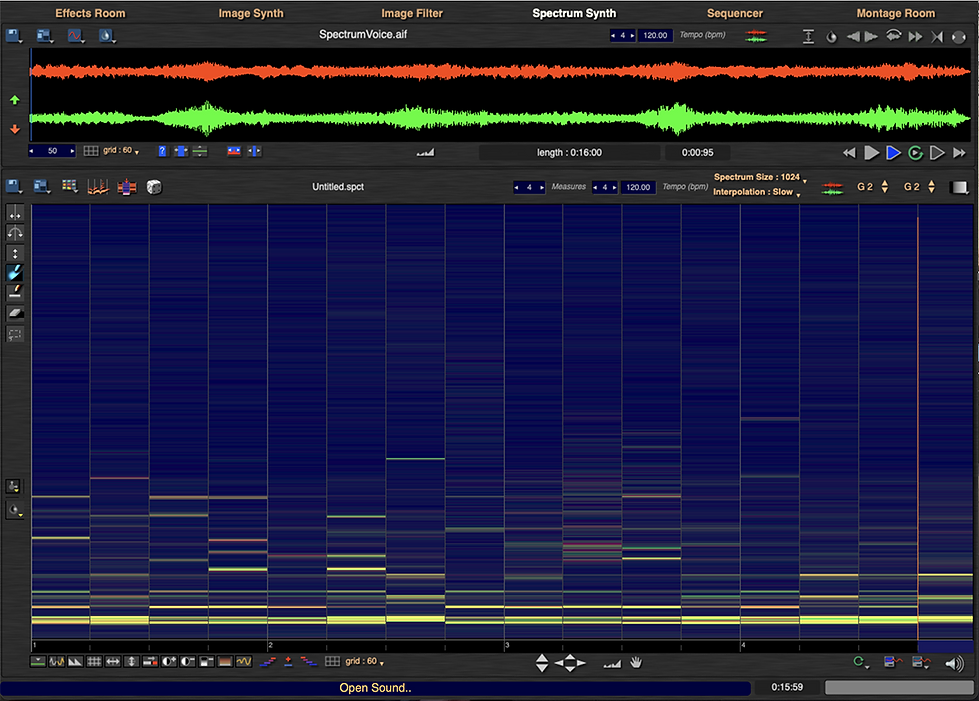
The Spectrum Room is a very unique space. It applies a Fast Fourier Transform, FFT to audio imported into the wave editor. The audio is analyzed into harmonic partials at specific amplitudes and phase angles, and then broken into an event sequence, determined by measures and beats. The vertical bar representing the event is the harmonic result of the FFT for the event. An event envelope is applied, fast, medium, or slow to the transition between each event. Each event can be offset, reversed, duplicated, quantized, transposed, stretched, shortened, pitched, rearranged, and randomized. Additional harmonic content, along with their amplitude can be added and increased or decreased within each selected event. The resolution of the Spectrum Room can be set to either 1024 or 2048, providing even higher harmonic content. A global tempo for the entire spectrum sequence can be determined and rendered to disc as a new waveform.
SpectrumVoiceProfJeff
00:00 / 00:16
5 - The Sequencer

Just like the other rooms in the MetaSynth program, the sequencer is a MIDI note generator that relies on drawing tools. Starting with one of the many available MetaSynth instruments (the instrument used here in the example is a sampler), the piano roll editor offers a total of 16 measures, spanning the MIDI note range from 0 = C-1 to127 = G8 at a tempo value of 001 to 400 BPMs. The basic drawing tools (on the left) such as draw notes, draw beats, draw triads, draw single notes, and the note erase tool gives the user the ability to draw and edit complex melodies and rhythms. The handy select tool allows the user to copy, cut, paste, move, transpose, and duplicate selected notes. Additional adjustment tools (on bottom) allow the user to reverse time, invert pitches, quantize notes, scale pitches, scale time, change duration, increase or decrease velocity. The piano roll can be fixed to scale, and the completed sequence can be saved for import into the image synth or rendered to disk as an audio file. Please note, the sequencer has no keyboard input tool. For MIDI keyboard input, U&I’s companion sequencing program XX is required.
StudderBiteProfJeff
00:00 / 00:42
6 - The Montage Room

In the MetaSynth environment, all roads, or rooms, eventually lead to the Montage Room. The Montage Room is where all the content generated throughout MetaSynth is brought together as a music project. Basically, the Montage Room is a multi-track audio playback device—similar to a DAW but very basic. Drag and drop audio clips, image synth preset files, spectrum files, and any other content created within your MetaSynth project, into a montage track lane. Of course, audio clips can be imported from any external location as long as the clip is an excepted file format (no MP3s). Outside of the waveform editor at the top of the window, content should be ready to go onto a track. Once your montage track sequence is complete, the entire project can be rendered to a file as a stereo mix
bottom of page